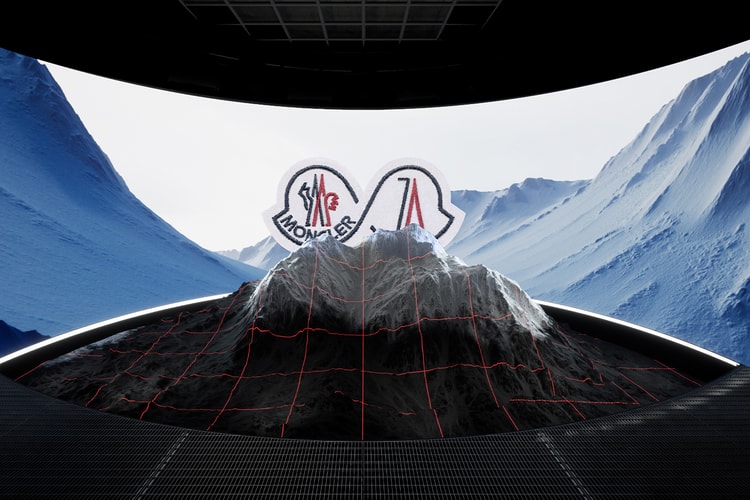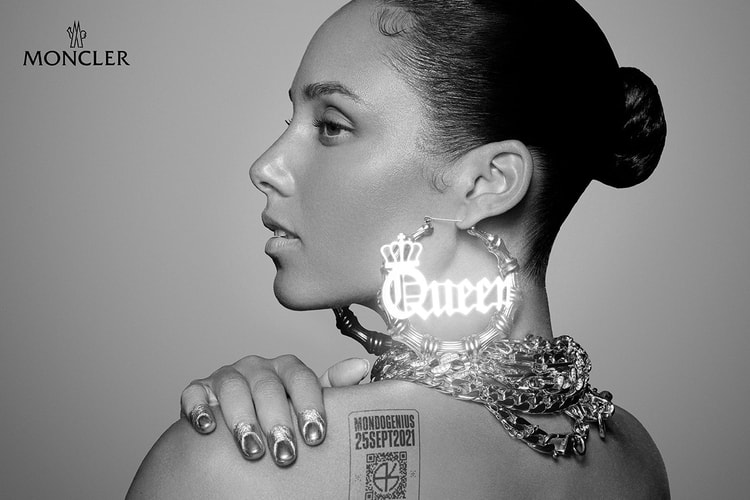Remo Ruffini
LVMH acquired a 10% stake in investment vehicle Double R, a partial owner of Moncler.
Shareholders are exiting CEO Remo Ruffini’s holding company, opting for a direct stake.
Scheduled to take place on February 20, 2023.
Featuring a jacket designed by Remo Ruffini himself.
Taking a journey through New York, London and Seoul.
Hypebeast speaks to the brand’s CEO about its seven-decade-long legacy and the future.
The brand’s CEO, Remo Ruffini, on what’s in store for Moncler Genius.
The Moncler CEO sheds light on the unexpected deal between the two brands.
Coming together to develop a new shared vision of luxury.