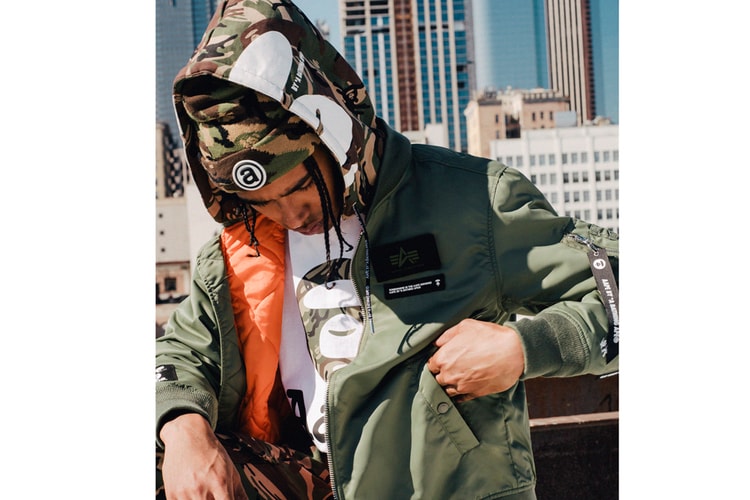Aape By A Bathing Ape See Profile
The new apparel line features a collectible skateboard and cold-weather essentials.
The Prestige Edition True Damage Yasuo skin and genderless wearables are launching this month.
The latest chunky offering from the Japanese imprint.
Including the Lakers, Raptors, Warriors & more.
Includes three signature jackets and a hooded sweatshirt.
Showcased through three distinct collections.
Showcased through three different collections.
Load More