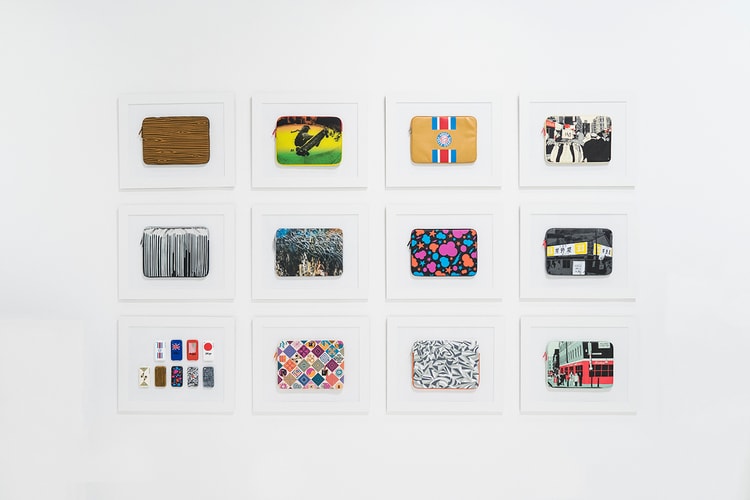Incase See Profile
With elevated features and eco-friendly materials.
Presented by
Incase
Each accessory is fashioned from recycled water bottles.
Presented by
Incase
The tech-friendly EO, TRACTO, and VIA collections are built with mobility and durability in mind.
Off TOKiMONSTA’s upcoming ‘FOEVERE Remixed’ EP
The two release a follow-up to their folio for the Apple Watch.
The bag and case brand launches an impressive display as well as introduces its Kelly Slater collection.
Tech accessories purveyor Incase is launching a brand new collection of bags dubbed the Reform
Coming soon from the accessories specialists at Incase is the Action Camera Collection. Designed
To coincide with the spring release of its ultra-functional ICON Backpack, accessory maker Incase
Drawing on over 15 years of innovation and design, Incase presents what it has deemed the best
Expanding its repertoire, accessories maker Incase presents the iPhone 5 Leather Pouch. Handcrafted
Load More