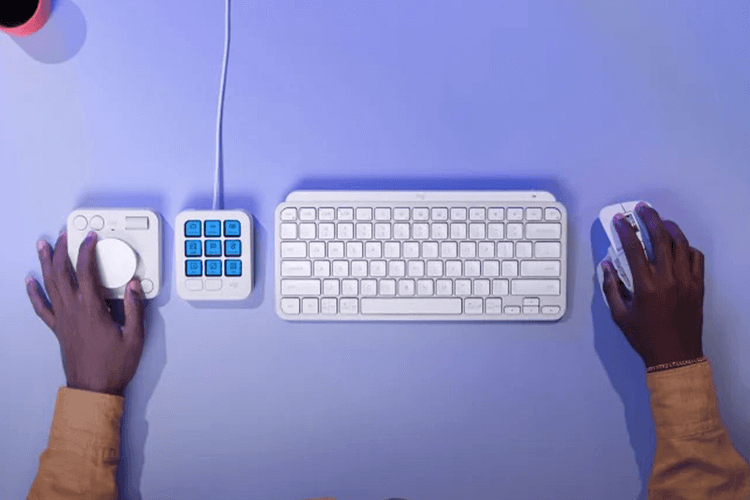Logitech
The brand continues its partnership with Logitech G, creating gamer-focused chairs with the benefits of Herman Miller’s design excellence.
It’s finally here – the Nintendo Switch 2 launches worldwide today and we’ve rounded up all the essential extras. From controllers to protective cases, here’s a list of must-have accessories for your new console.
The successor to 2020’s incredibly popular G733, the G522 features new high-fidelity drivers and has been redesigned for maximum comfort.
It’s like a cheat code for photo and video editing, featuring programmable buttons for up to 135 custom actions.
It’s the brand’s smallest pro-grade esports keyboard and users can assign up to 15 functions per key. It’s like shortcuts on steroids.
From headsets to steering wheels and (almost) everything in between, we’ve got you covered.
Featuring a new gaming-oriented mouse, keyboard and headset.
The detail-packed device is available now in celebration of May the Fourth.
Coming in “Polar,” “Flare,” and “Obsidian.”
A fast and no-frills way to get Xbox Game Pass’s cloud gaming titles anywhere your heart desires.
Engineered to deliver the most realistic and immersive racing experience possible.
Load More