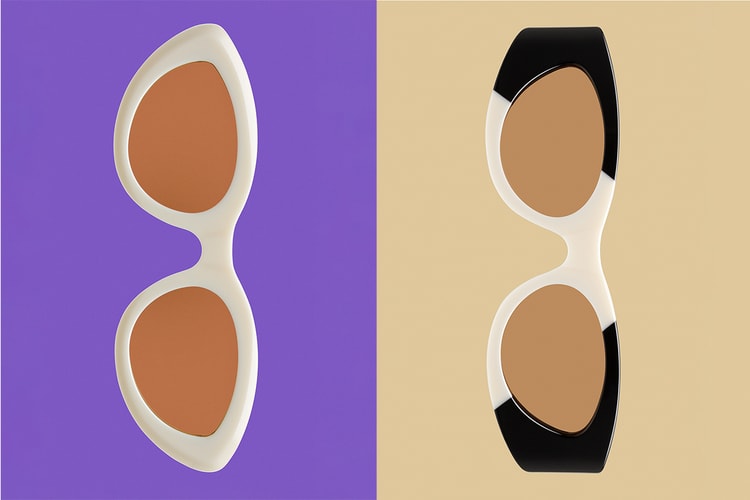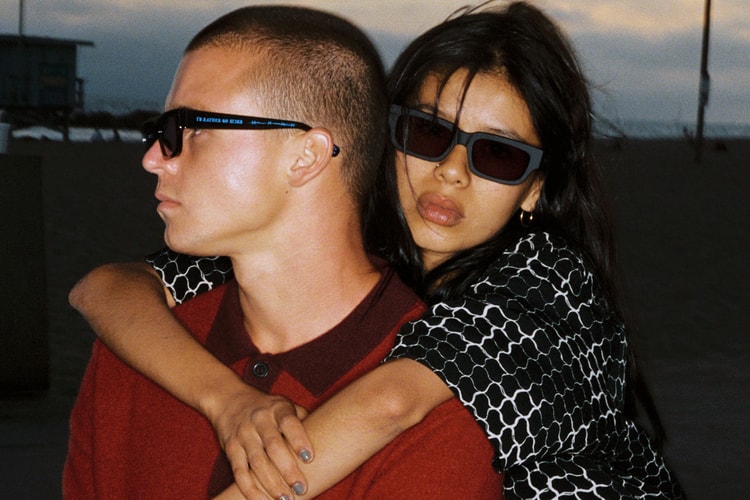Retrosuperfuture
Featuring a plethora of luxury bags, footwear, and accessories.
Coming in “Aries Aqua” or “Havana” colorways.
Featuring “Ciao Bella” and ” Ciao Bello” messaging on the lenses.
Two styles exploring the vision of Samuel Ross.
Featuring two frame styles.
Taking inspiration from different eras and aesthetics.
Co-branded tees and Italian-made sunglasses inspired by local style.
Hoping to supply protective medical goggles for them.
Brutalist-inspired shades for the sunny days ahead.
In neon green and deep purple colorways.
Alongside collaborations from Kanye, SpongeBob, Pharrell, Skepta and more.
Featuring the Flat Top and Drew Mama models.
Load More