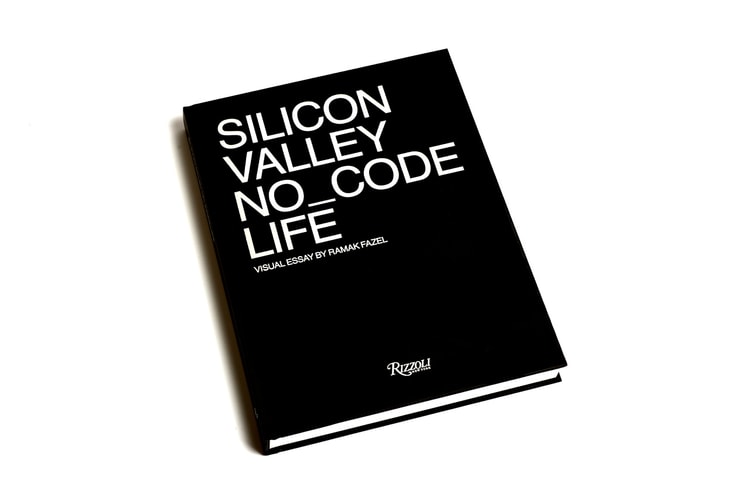Silicon Valley
Celebrating the opening of its first U.S. store.
Presented by
Tod's
Tapping Korean designer Yong Bae Seok’s recent trip to Silicon Valley.
A deep dive into planet’s most exclusive neighborhood.
The invite-only app being used by the likes of Elon Musk and Kanye West.
The gang’s back for its final season.
Along with a 10-year plan.
A failed attempt at an inspirational speech.
Method Man, Raekwon and Inspectah Deck rap over RZA’s production.
It’s taken from the upcoming ‘Silicon Valley’ soundtrack.
Check out the trailer here.
Load More