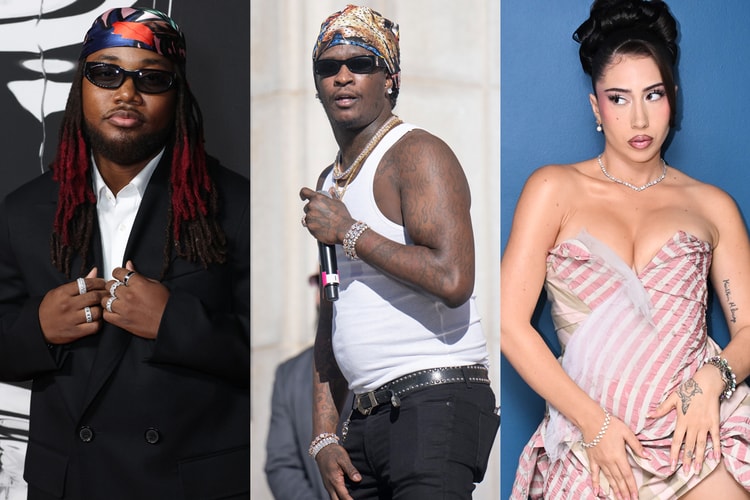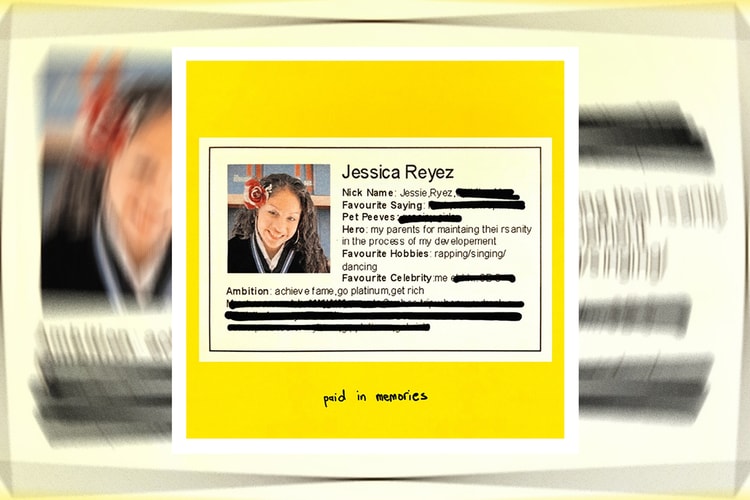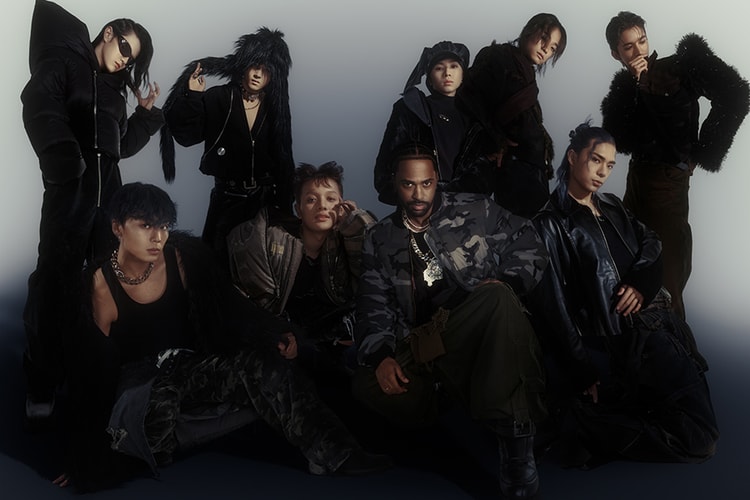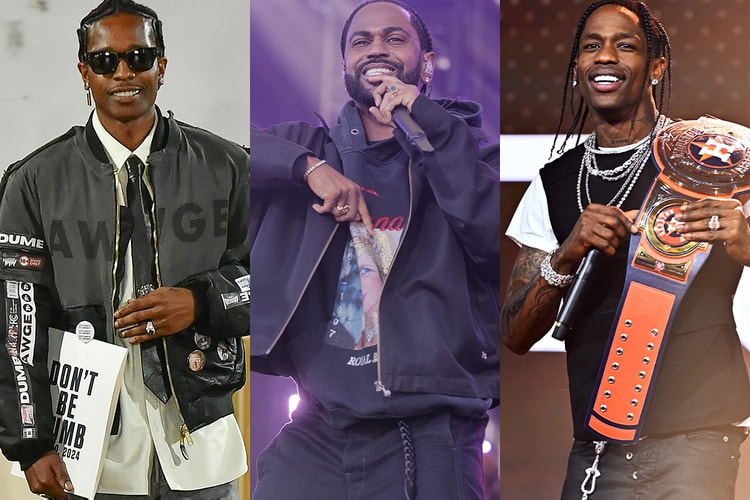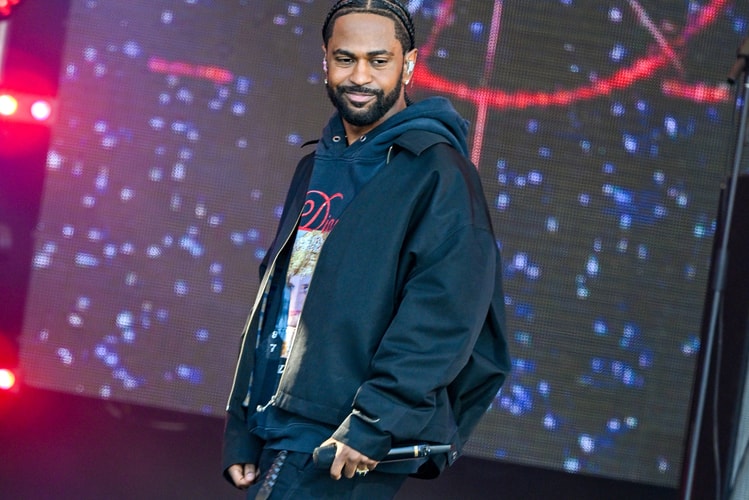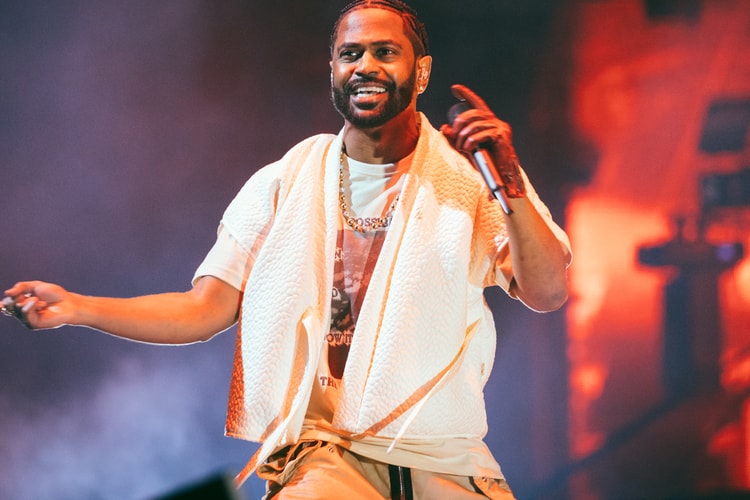Big Sean See Profile
Dive into the weekend with these new releases.
Bolstered by features from Lil Wayne, Big Sean, Lil Yachty and many more.
10 new releases for your weekend.
The collab arrives with an accompanying music video directed by Glenn Michael.
Enjoy the weekend with these 10 music projects.
Featuring Thundercat, Syd, Gunna, The Alchemist and more.
Sean repurposed the beat for a track called “Fighting Fires.”
Creative directed and executive produced by Cole Bennett.
Enjoy the weekend with these 10 music projects.
“I wanna dedicate this one to my son, Noah Hasani,” he opens.
Load More