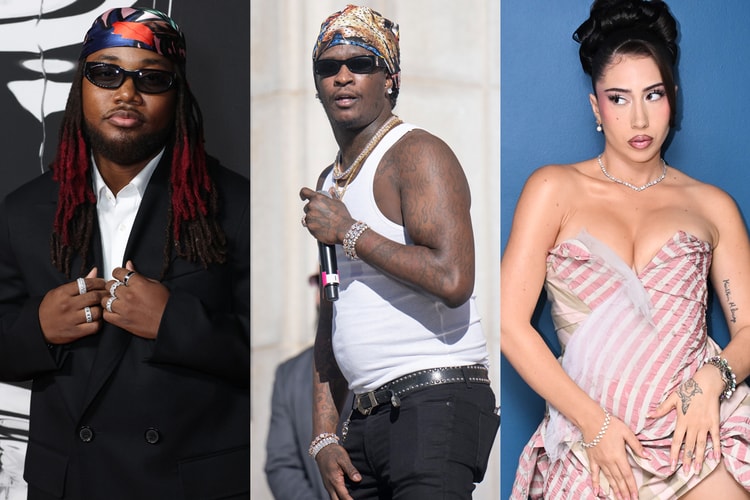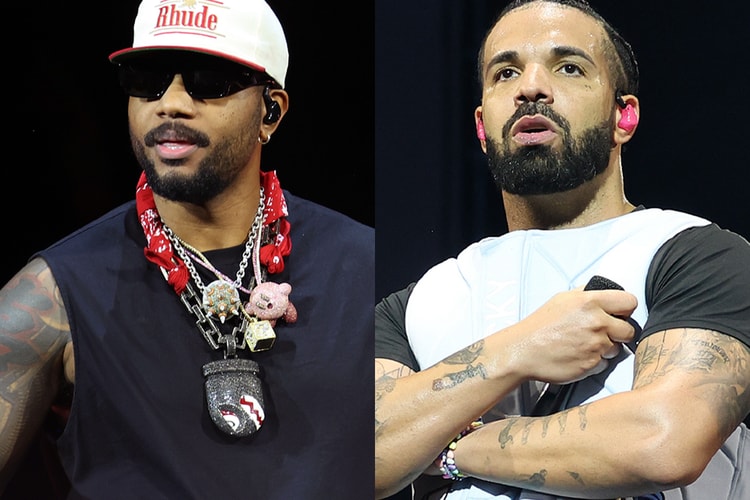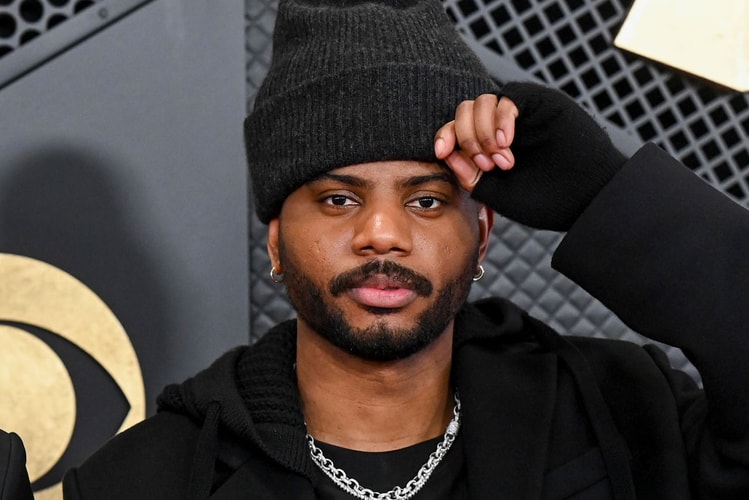Bryson Tiller
“The only reason I didn’t sign [to OVO] is just because bro didn’t hit me back one time.”
An expansive 10-track offering with contributions coming from Bryson Tiller, Lil Baby, kwn and Kehlani.
Before going off the grid to focus on his TRAPSOUL Games venture, Tiller shared more about plugging back into his childhood passion for gaming and building his first “dark comedy”-style game.
The “Whatever She Wants” singer is slated to take the record on a North American tour, starting next month.
The 19-track offering – Tiller’s first LP in nearly four years – is slated to drop in April.
After hitting nearly 6 million listens on Soundcloud.
Following up Lil Yachty’s spin on the track.
Featuring Lil Wayne and Roddy Ricch among others.
His first song and video in two years.
Load More