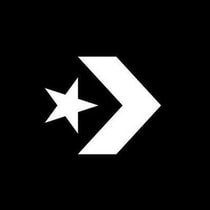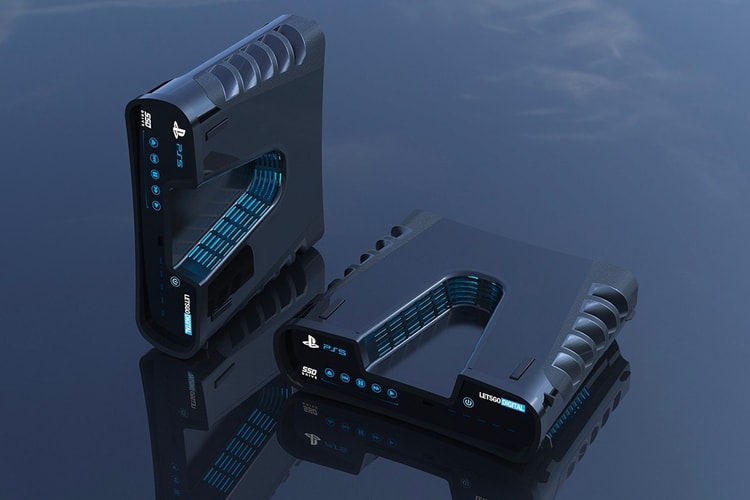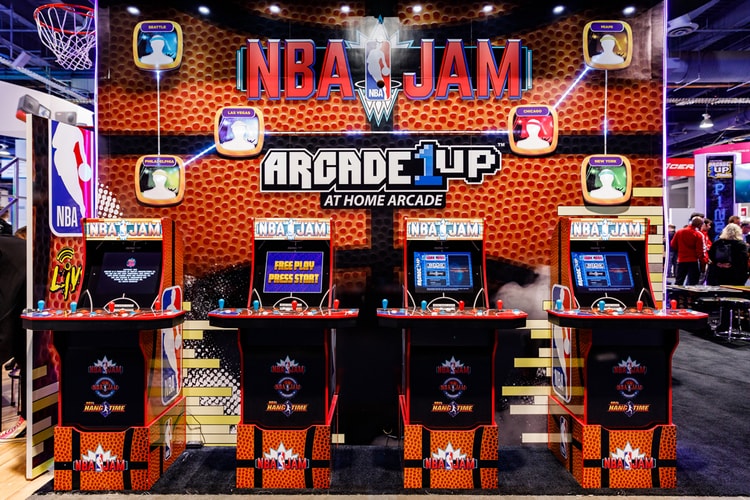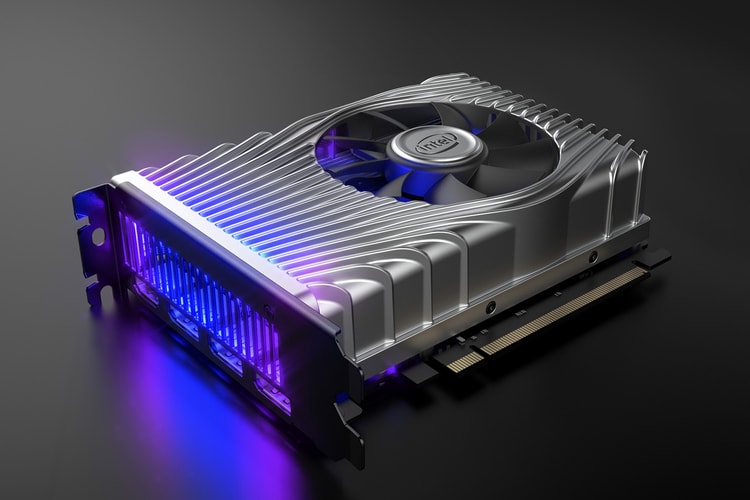CES 2020
It even has a removable battery.
Expected to release during the 2020 holiday season.
The GPX-F1 “Facet” combines craftsmanship with innovative sound technology.
We also discuss Virgil’s statement that streetwear as we know it is dying and a man attacking a Picasso painting.
It also features an optional LED dot-matrix display at the rear that showcases various animations.
All iterations of the ‘NBA Jam’ cabinets will have free online multiplayer support with each other.
It’ll happily drive itself.
Say goodbye to cumbersome headsets.
Hoping to separate itself from other EV competitors.
Boasting an NVIDIA GeForce RTX 20 series graphics card supporting full ray tracing.
Debuted at CES 2020.
Load More