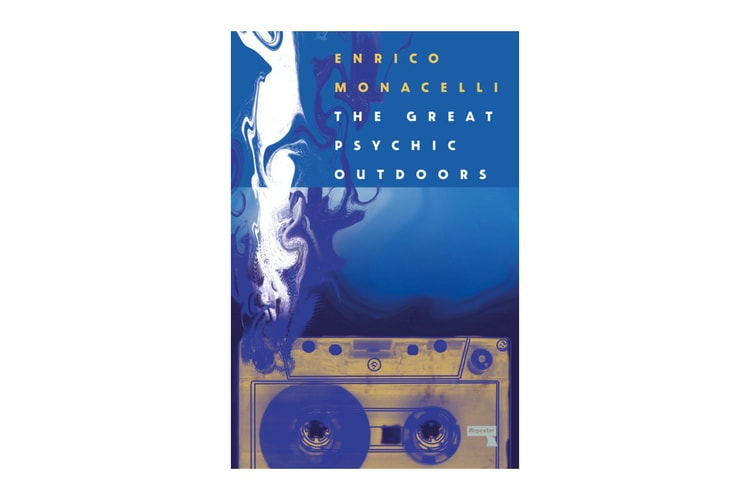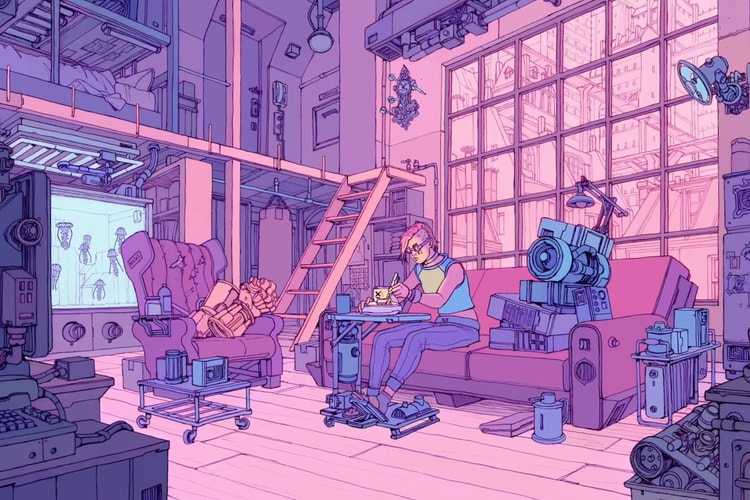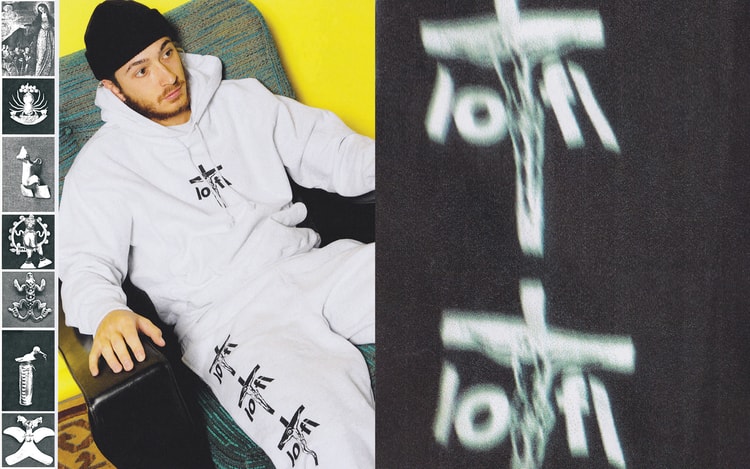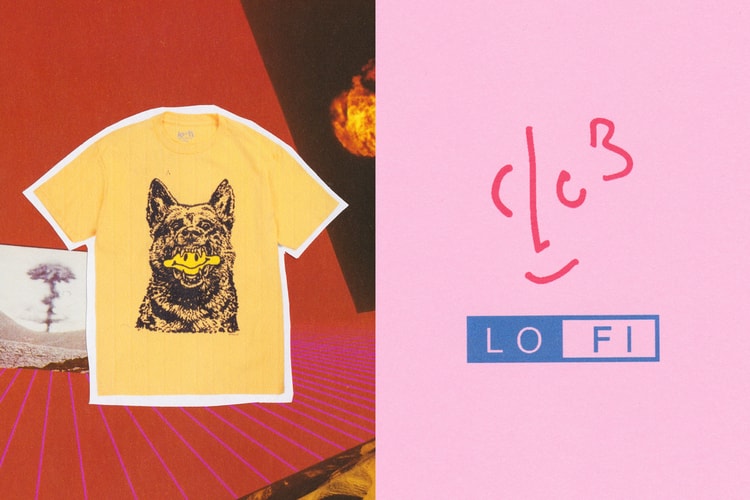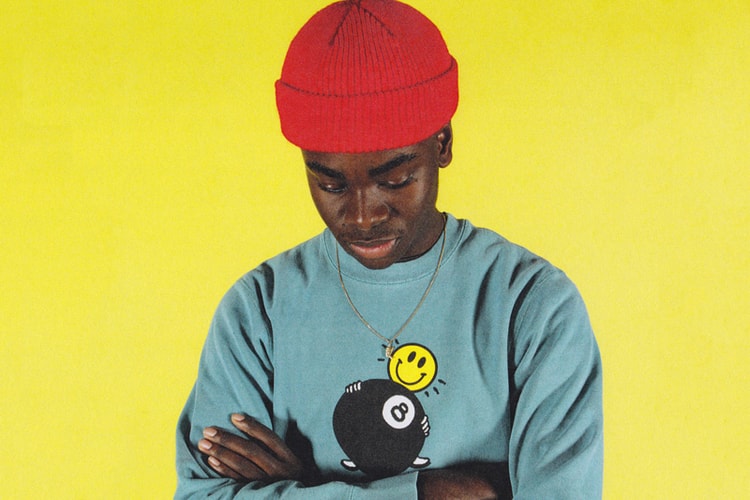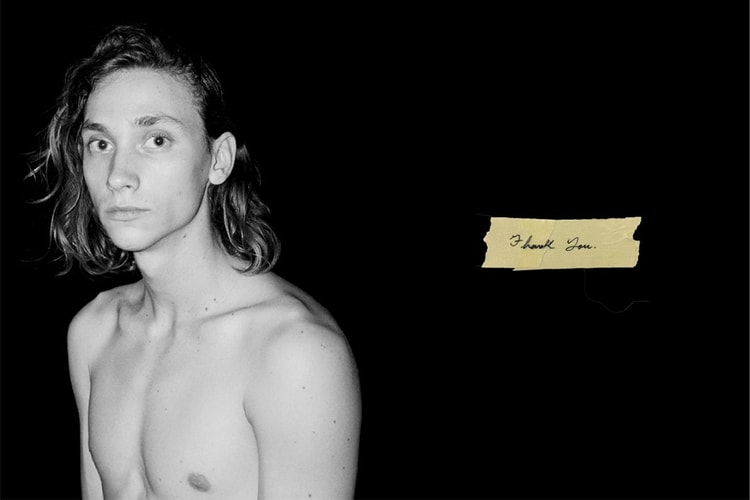Lo-Fi
Creating a bridge between streamers and music artists.
Playful characters on casual workwear.
Another trippy collection.
Displayed in an equally lo-fi quality photoshoot.
“This body, body of work, body of stills, is poetry in motion…”
Take a tour of Butter Goods’ eclectic physical storefront.