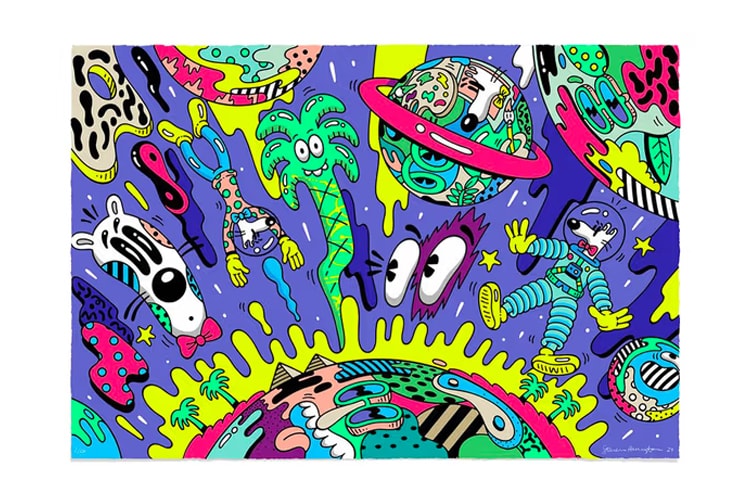Steven Harrington
With LG OLED, the artist takes his ‘Stop to Smell the Flowers’ to new heights.
Custom jewelry pieces hand-crafted in Los Angeles.
‘Getting Away’ is based on a painting in the artist’s current show and will release on July 12.
Available on June 6 at Seoul’s Amorepacific Museum of Art.
Hypeart caught up with the LA-based artist to discuss his first museum solo exhibition at Seoul’s APMA.
The latest release complements his ongoing solo museum exhibition currently on view in Seoul.
Going on view at Seoul’s Amorepacific Museum of Art in March 2024.
Dropping exclusively in Los Angeles on June 17.
Harrington’s first screenprint release of 2023, ‘Self’ is based on one of his previous paintings.
Load More